Prestashop edit invoice template by Advanced invoice module
Have you ever given careful consideration to your business invoice that will be sent to clients? Try not to lose client impression even in the last stride. In this way, if Prestashop default invoice limits you with data appeared and you think that its difficult to modify, edit invoice template module for Prestashop is definitely what you ought to use. Changes your needed on Invoice, even you are not an developer or designer. Because the module allows you to modify invoice template by tiny MCE editor & has 10+ pre made layouts for your choose.
You can add your free text, your company details, your term & condition… to Invoice & Delivery PDF. If your data is dynamic value, you can use variables. For example: invoice number, product list, total price, customer information ...
Fully customizable
In addition to a number of default settings (including a custom header/logo) and several layout fields that you can use out of the box, the plugin contains HTML/CSS based templates that allow for customization & full control over the PDF output. Copy the templates to your theme folder and you don't have to worry that your customizations will be overwritten when you update the plugin.Modification Prestashop PDF Invoice, Delivery are never easier.
You can add your free text, your company details, your term & condition… to Invoice & Delivery PDF. If your data is dynamic value, you can use variables. For example: invoice number, product list, total price, customer information ...
 |
| Edit Prestashop PDF invoice & Delivery by Editor tinyMCE |
Barcode is supported
It's is difficult to add barcode to PDF on Prestashop as it requires coding experience. Let Custom Invoice Template Module for Prestashop help you a hand within a minus. A wide list of barcode types is supported on the Prestashop module, giving you more decisions. Simply insert variables to choose information is encoded, E.g Order ID, Customer Email, etc. in your barcode.
 |
| Add barcode to Prestashop invoice pdf template |
Features Full List
Let’s see what our module supports to your invoice management
- Simple to create an invoice PDF template in Back-Office Editor;
- Effortless to make special invoice PDFs for a customer
- Support 4 kinds of invoice page sizes: A4, A5, A6, A7 with two orientations;
- Easy to format text, header and footer of an invoice PDF template, such as: font, size, color, background, border, etc.. You also can add a watermark or a new font to set up the invoice;
- Be able to add the fixed text values, such as: company information (email, address, phone number, social links), term and conditions, etc..
- Easy to add invoice header and invoice footer by the WYSIWYG editor.
- Have 31 types of barcodes. Therefore, you can select one invoice field to mark the barcode. Example: Invoice ID, product ID or Product Category, ect.. ;
- Set barcodes for individual products;
- Use multiple stores, languages, currencies, PDF templates and payment methods, so you can create suitable invoice templates for each different store;
- Fast drag or drop to add/delete/move the invoice template columns;
- Straightforward to check invoice PDF template edits in the correct period of time;
- Flexible to insert variables;
- Auto-pagination;
- Add your custom CSS;
- Support hook {$HOOK_DISPLAY_PDF} – Your custom module or 3rd party module can display data in your PDF too;
- Be able to continue updating invoice PDF template after sending it to customers;
- Provide a ready-made collection of different template designs matching paper size.???
- Support RTL.
Installation
Installation is simple, please follow quick steps below:
Step 1: Download and set up Custom Invoice PDF Template Module in the back-office;
Step 2: Then activate the Custom Invoice PDF Template Module;
Step 3: A new menu (Advanced Invoice) will appear on the left/top bar, turn it on and start experiencing with the Custom Invoice PDF Template Module.
Instructions for use
To edit an invoice PDF template, please do step by step below:
- Step 1: Making general invoice settings, include:
- – Choose a default invoice template for each customer group
- – Fill in delivery fields, which each invoice PDF template is transformed for
- Step 2: Type invoice name;
- Step 3: Format invoice page layout, such as: Page Orientation and Size, Active/disable this invoice template, Margin layout (for header, body and footer), barcode custom (for invoice type, invoice format, product type, product format, watermart);
- Step 4: Invoice template style is modified by settings of text and title color, font, size, background, border. You should also configure the final thank sentence of invoice;
- Step 5: Organize the invoice body by WYS|WYG editor. You can add your company information as a fixed variable;
- Step 6: Click on tab what you want to show or no-show invoice header, then change the correct header text;
- Step 7: Like header modification, you also may set invoice footer.
Don’t hesitate to contact us if you want to add new features to this module. We may not charge a fee if your suggestions are necessary for other users.
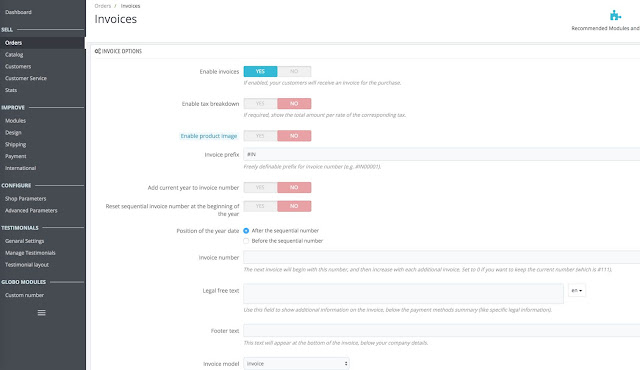

This is a great post and I read a way while back. It really helped me out.Thank you so much for this great article.
ReplyDeleteSEO Tool
wordpress theme