Presetashop 1.7.x How to edit PDF Invoices
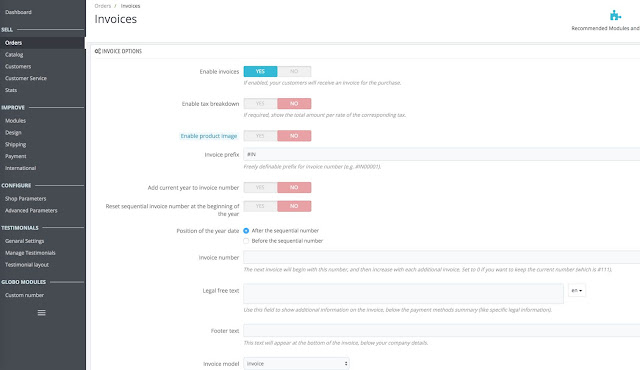
In the tutorial, I will teach you how to edit PDF invoice in Prestashop 1.7. Each time an order is completed, You can download invoice pdf via BackOffice >Orders. By default, Prestashop allows a little custom on Invoice PDF. BackOffice > Orders > Invoices You can choose whether or not invoices should be available to your customers as soon as the order is made, as well as the Invoice Prefix and the invoice number you want to be listed on the printed version of the invoice. This feature can help you to simplify the management of your account: Enable Invoices: If you select NO, your customer can't receive invoice pdf via email and can't download from order history. If they need, they have to contact to you. Enable tax breakdown: When enabled, the invoice lists all the various taxes that were applied to the order, instead of just one percentage. Enable product image: Enable the option if you want to show product image in Prestashop pdf invoice. Invoi...



